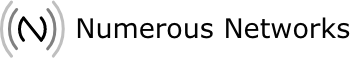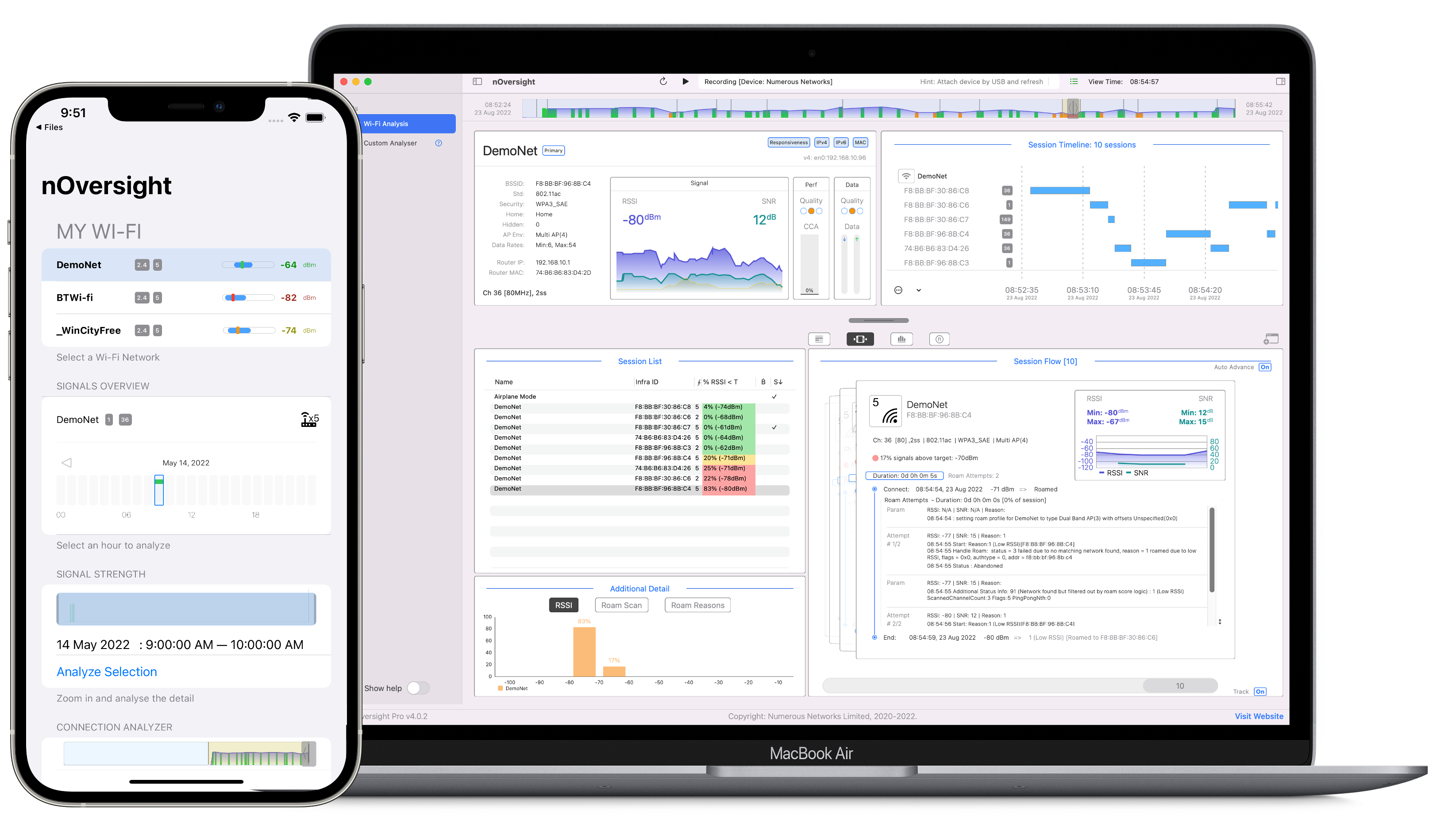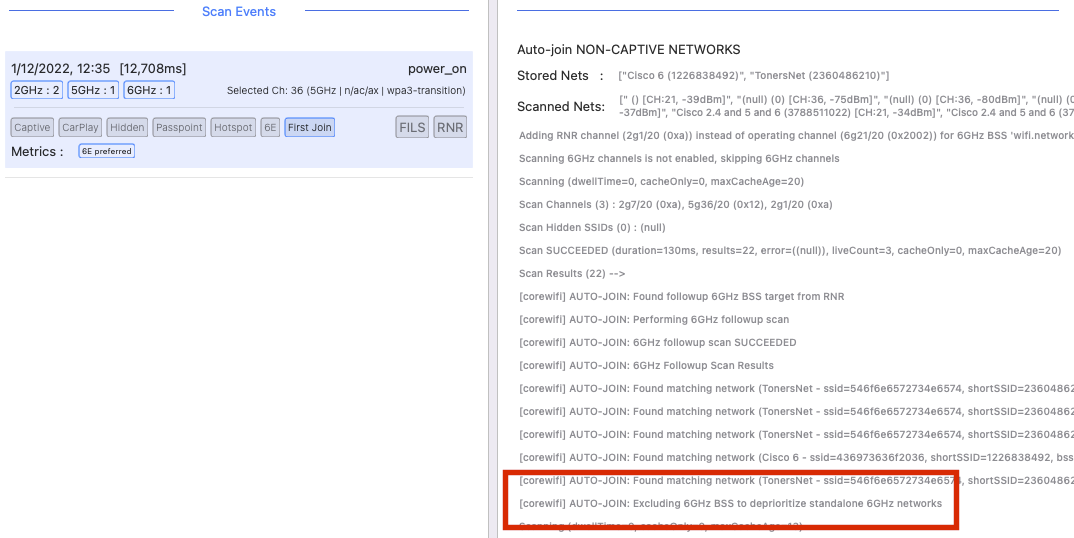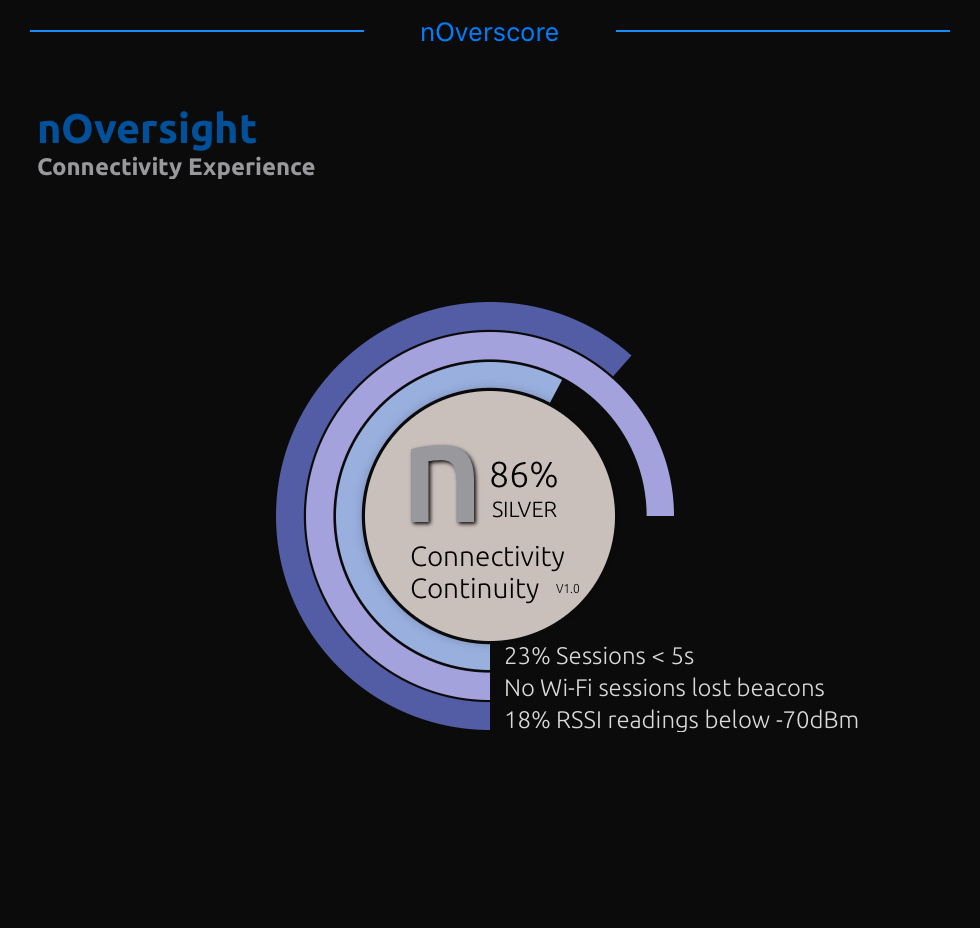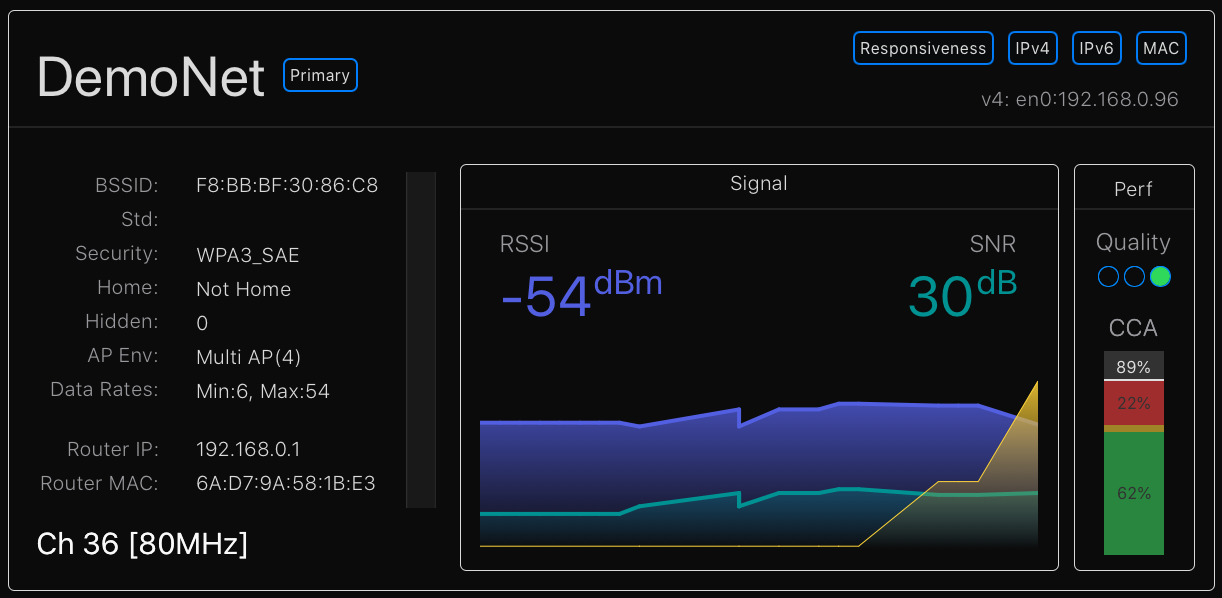NATIVE EXPERIENCE
Wi-Fi Analyzer
for iOS
Look at your Wi-Fi network differently. See it the way your iPhone does.
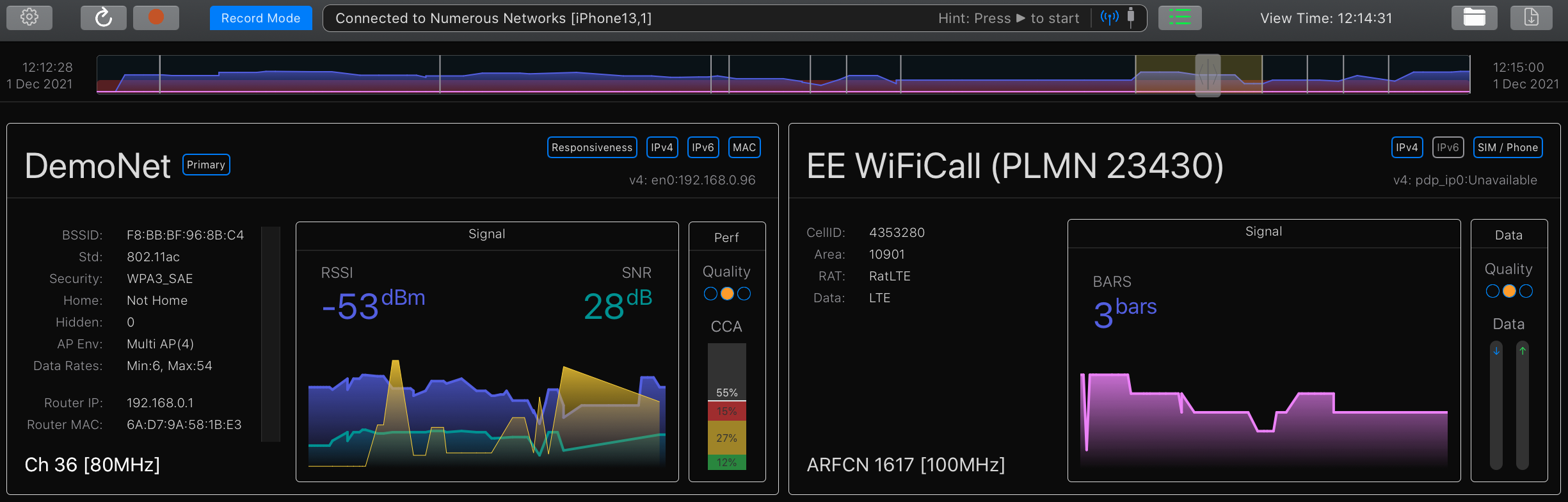
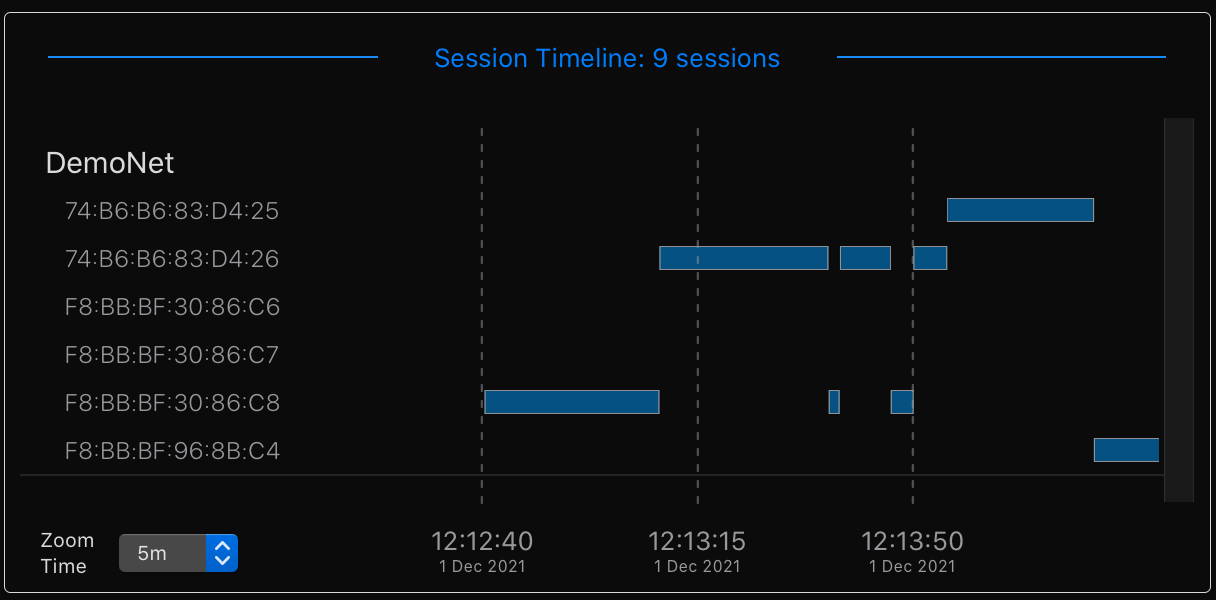
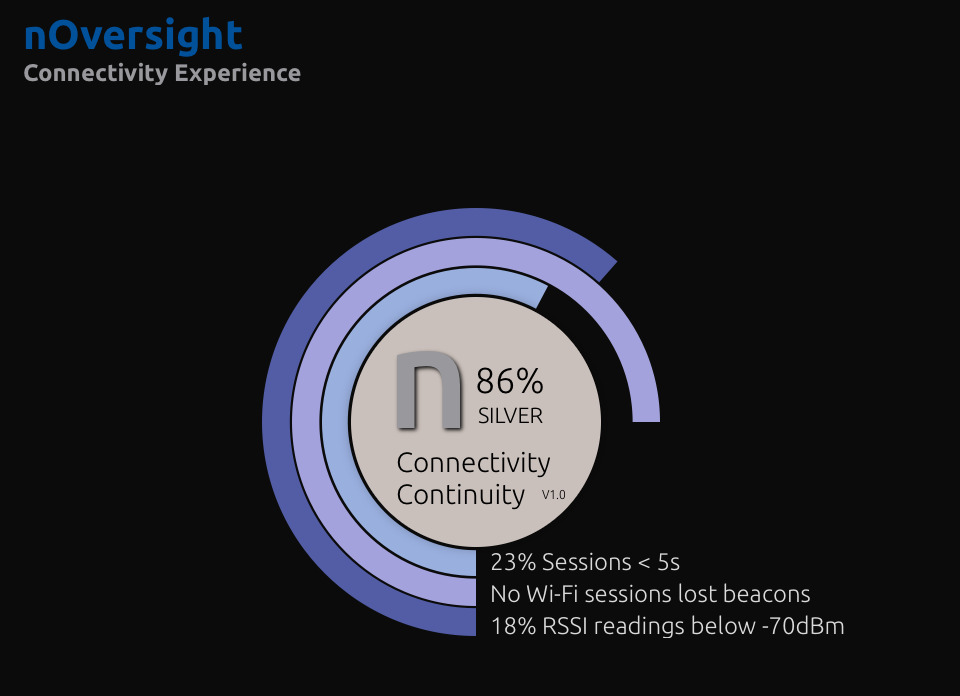
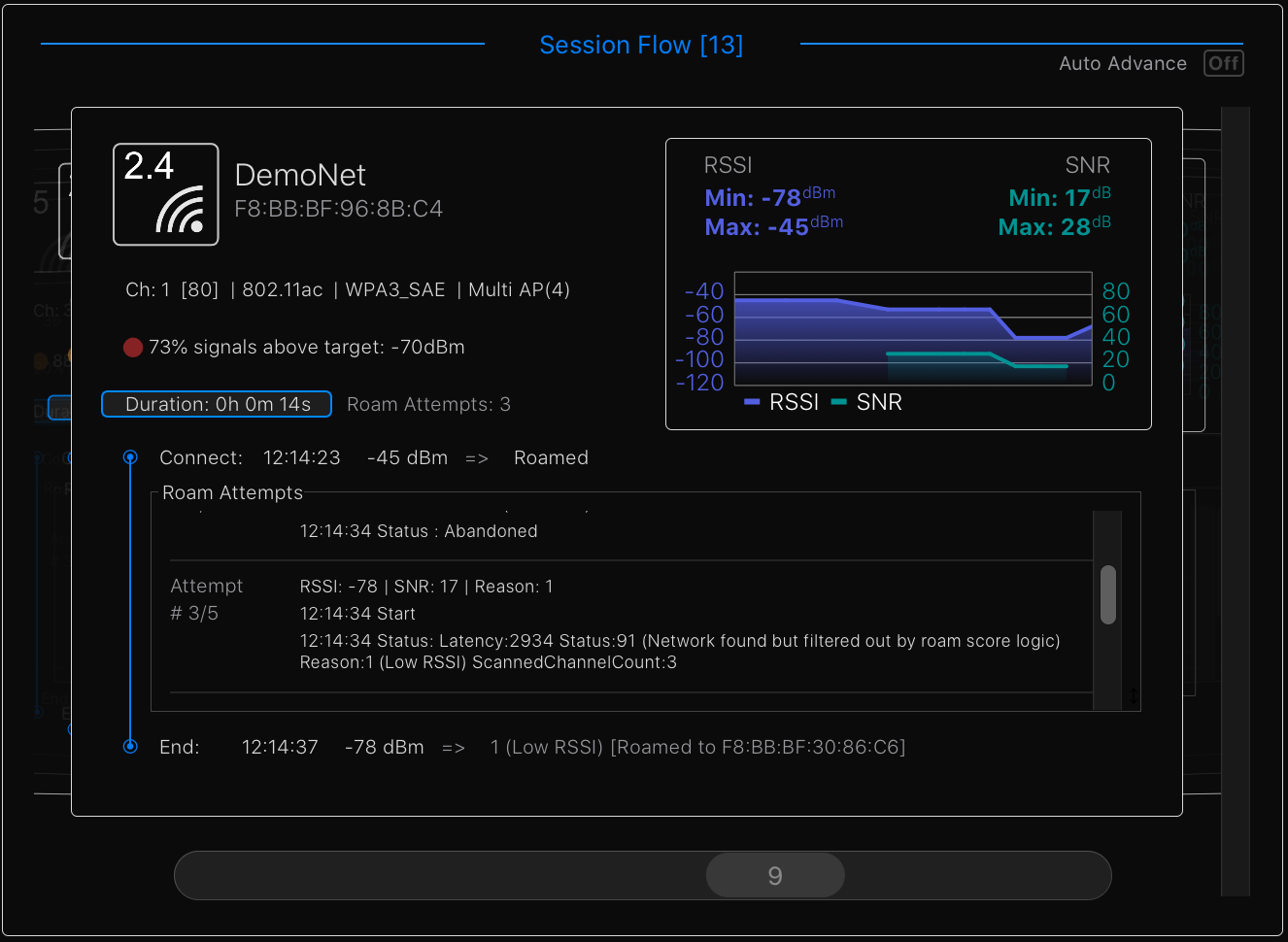
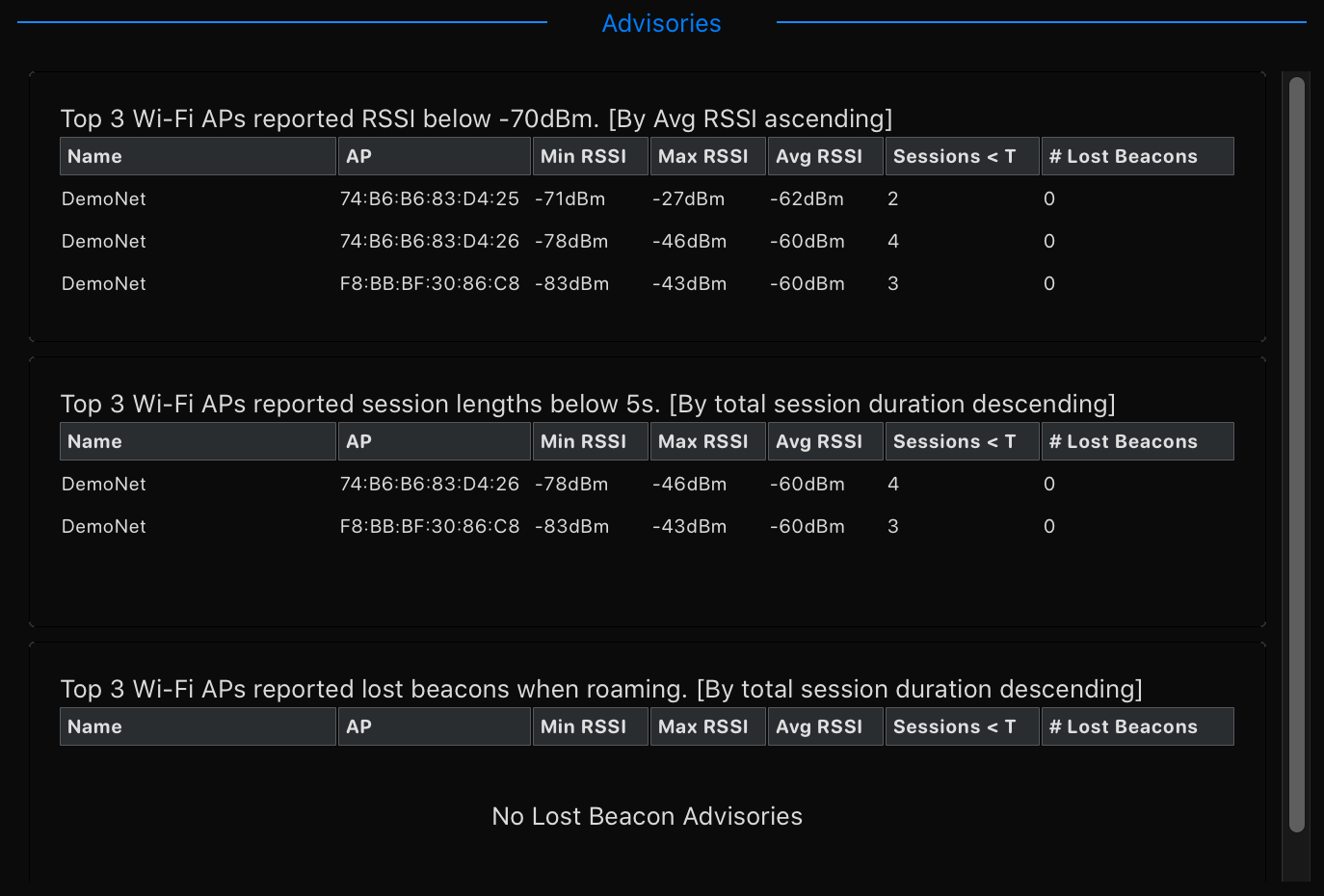
Professional
Save, Reload, Zoom, Report.
For anyone who needs to ensure Wi-Fi is working
£108
Annual
Enterprise
Connectivity Monitoring for your Business
POA
Please Enquire
Notice: You can learn more about our Terms of Service
FAQ
Is this an iOS app?
The difficulty with iPhones and iPads is that there are no APIs available to show how they make network selection decisions. nOversight overcomes that by allowing you to analyse the available logs on a Mac device
Is this available for Windows?
No. Not at this time
nOversight is currently only available for MacOS 10.15 and later
Can I upgrade from Basic to Pro
Yes. If you have purchased the Basic version, you will be provided with a discount voucher for Pro.
When your Pro subscription ends, you will revert back to Basic.
Will the app be updated regularly
Yes!
All versions of nOversight are eligible for updates. Upon launch, you will be prompted to allow nOversight to automatically check for updates.
Log analysis requires constant updates to track changes to the logs which the OS produce. Feedback from users will also help to develop the application and squash bugs.
How good is the output?
The analysis is only as good as the logs coming out of the device. Devices can get into states where some log messages are pruned, sometimes causing missing information in the nOversight display. In most cases, this can be detected and a reconnection of the device will restore full functionality.
Every effort has been taken to capture and combine information from various log sources to create a robust output.
I'm in charge of a Wi-Fi network. How will this help me
Understanding device behaviours in large Wi-Fi networks has been a challenge, until now.
Good Wi-Fi network designs follow well-known design rules, and are measured using professional equipment. But many devices will use undocumented internal algorithms to make network selection choices.
With nOversight you can walk-test devices in your network, allowing you to easily observe their network behaviours and tune your network for the best user experience. If you are looking to understand iPhone experiences in your network, nOversight will help you.
I'm an app developer. How will this help me?
Getting the right user experience in a changing network environment can be hard
Most apps need to be online to exchange real-time data. Developers are often faced with creating complicated tests to evaluate the performance of their application in changing network environments.
nOversight allows you to understand network changes and the way the device responds. Together with customisation services, your test environment can be enhanced to understand exactly how your apps work on iPhones & iPads in changing network environments.
Can I get more information from the logs
nOversight is a log extraction utility which can be expanded to provide more extracted intelligence. If your information is in the log, it can be extracted and presented for you
Get in touch to request custom log extraction.
Do I need to upgrade my WiFi network?
If you have performance issues, you may want to call in a professional to help you assess and redesign. Contact us to see how nOversight can provide the essential information you need, and if you need extra help, we can organise that for you too.
You can also try taking our free self-help home WiFi assessment here